Are you trying to find another way of downloading unofficial iOS apps? Take a look at Emus4u.
![]()
Emus4U is an unofficial app installer that offers many modified games, tweaked apps, Cydia tweaks, game emulators, and much more. The best of it is you don’t have to jailbreak to get all this content absolutely free.
Content Summary
How to Download Emus4U:
Just follow these simple steps to get Emus4u on your iPhone or iPad:
- Open this Emus4u page on your phone and click on the download button above
- Tap Install in the confirmation window
- Emus4u will be on your home screen when the app store has been installed
Before you can use the store, you need to fix the Untrusted Developer error that appears when you tap the icon. This is a one-time-only fix and the app will work once you have done it:
- Open iOS Settings > General > Profiles and Device Management
- Find the Emus4u profile and tap it
- Tap on Trust, close Settings and Emus4u will work
How to Use Emus4u App:
Emus4u is a user-friendly app:
- Open Emus4u from your home page
- Tap on a category – see below
- Choose an app or game and tap it
- Tap Install and wait for the app to appear on your home screen. If necessary, follow the instructions to fix the untrusted developer error.
Emus4u App Features:
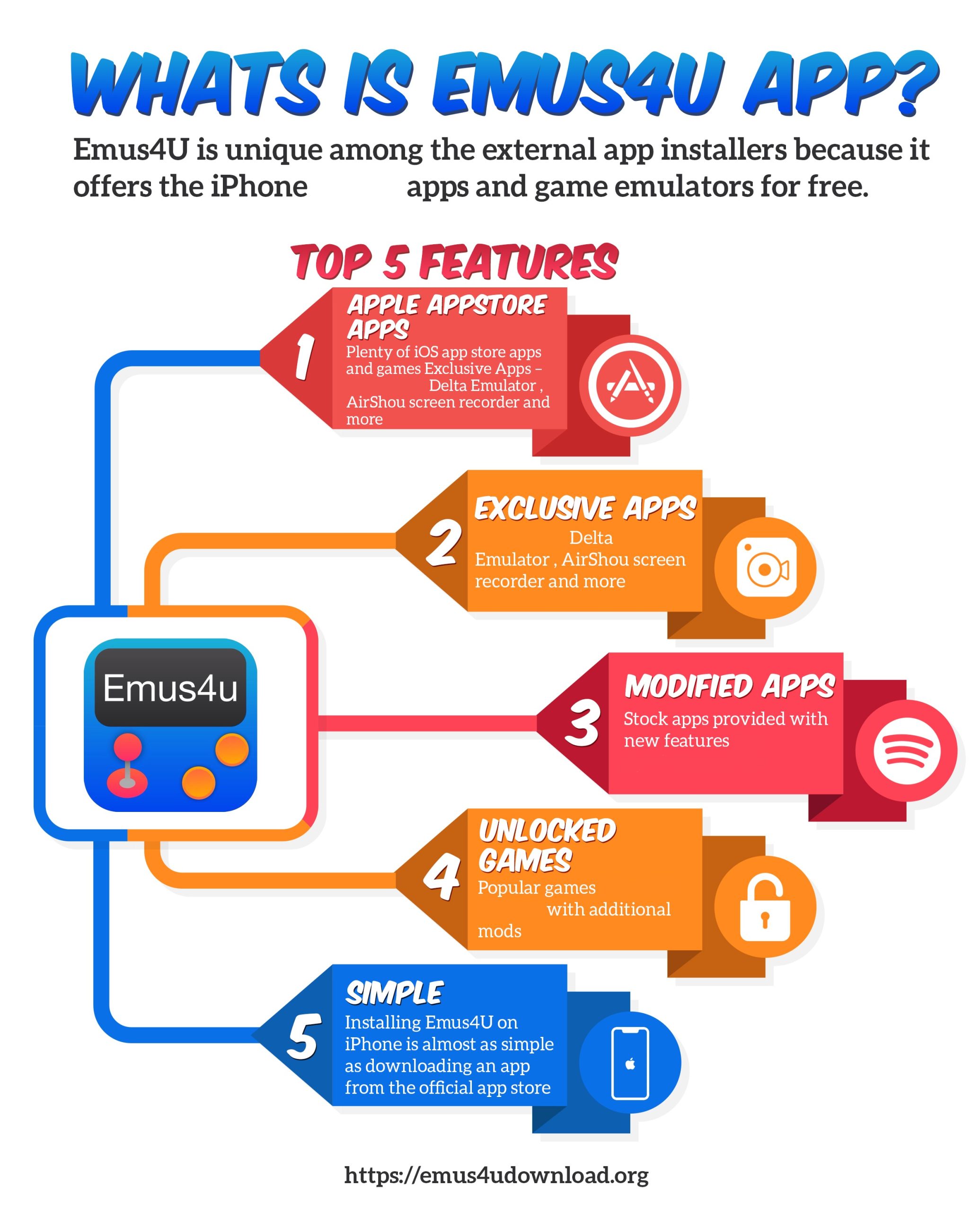
As well as being free and not needing a jailbreak, the developers categorized all their content to help you find your apps and games easily:
- iOS Apps – Plenty of official apps for free
- Exclusive Apps – Unofficial apps and games, like tweaks, emulators, screen recorders, etc., not allowed in Apple’s official store
- Top Games – Top iOS games, unlocked and with extra features
- Modified Apps – Stock apps with added features and new functions, also apps from the HappyMod Store
Fixing Emus4u Errors:
Emus4u has shown itself to be a reliable app store but, like any other, it isn’t infallible. These are the common errors and their easy solutions:
- Blank/White Screen:
This is common and easy to fix:
- Open iOS Settings > Safari
- Tap Clear Website Data
The screen should now be clear – if not, delete Emus4u and reinstall it.
- Emus4u Crashing Issue:
Because Emus4u is unofficial, you can expect it to crash as Apple will revoke the app certificates. Being expired enterprise certificates, the developers try to replace them before this happens but they can’t always. In the first instance, wait for about 48 hours and try again. The developers will have replaced the certificate and you can use the app again. You can install anti-revoke apps or a recommended VPN to stop this from happening from the Jojoy Store.
- SSL Errors
These are also common but one of these methods will fix them:
Method 1:
- Close all open Safari tabs and close the browser
- Close all open apps running in the background
- Wait a couple of minutes and download Emus4u – it should work
If not, try this:
Method 2:
- Again, make sure all Safari tabs are closed before closing the browser
- Check you have no open apps running
- Power your device off and wait a couple of minutes
- Power it back on, try downloading Emus4u again, and it will work
- Untrusted Developer Error:
This happens with all unofficial apps and is Apple’s way of telling you the developer is unofficial and cannot be verified. You need to trust the developer so you can use the app:
- Open your Settings app and tap General > Profiles
- Tap the developer name ( it was on the error message )
- Tap Trust and close Settings – you should now be able to use the app
How to Delete Emus4u from iPhone:
If you need to delete Emus4u to fix an error, it’s easy enough to do:
- Open iOS Settings > General
- Tap on Profiles and tap the developer profile name
- Tap on Delete Profile
- Emus4u is removed from your device.
Frequently Asked Questions:
These answer the common Emus4u questions:
- Will My Warranty Be Affected?
No. Because Emus4u is legal, Apple cannot invalidate your warranty. Plus, you don’t need to jailbreak to use it so you are not going against their security rules. However, some of the tweaks in the store may be a different matter. If you need to return your device for repair or any other reason, you can delete these tweaks and reinstall them again later.
- Is Emus4u Safe?
Yes. A great deal of work has gone into ensuring your safety when using the app and the fact that no jailbreak is needed adds another protection layer. SSL encryption ensures your downloads are safe and regular updates are issued to increase security and fix bugs. You are advised to install these to keep the app and your data safe. However, using antivirus software and a VPN can help keep you safer.
Emus4u is one of the best iOS alternatives and millions of people are taking advantage of what it offers. Its completely free so join them today and find a new way of installing your favorite apps.